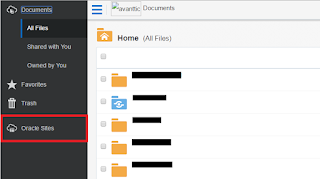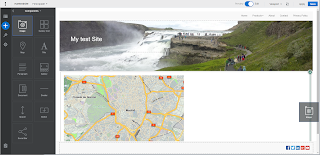Overview of Oracle Sites Cloud Service
At the end of 2015 Oracle launched Oracle Sites Cloud Service. With this product you can create sites in no time. If you have an active account of Oracle Documents Cloud Service, it is since mid February available as a menu option.
This is the main page and the menu we can find in Sites Cloud.
The first thing we are going to do is to create a new Theme. We can base it in a preexisting template provided by Oracle, or create a new one.
We can see all and download the files of our theme.
Now we are ready to create a new Site.
When the site is created we can see that the site is by default offline, and we can also edit or rename our site.
By clicking Edit link button we can see the site composer.
Before editing we have to click on the toggle button in the top toolbar.
We can drag and drop some predefined components into our site and then configure them. For example, after dragging and dropping an image component
We can select an existing image uploaded in our Oracle Documents Cloud Service, or upload a new one.
We can also configure the structure of the site by adding new pages. We can also set sub menu options.
When we have finished our site, we can activate it by clicking in Offline link and confirming the popup.
As you can see it is so easy and fast to build a site.
The site created is also responsive and can be perfectly seen in mobile browsers.